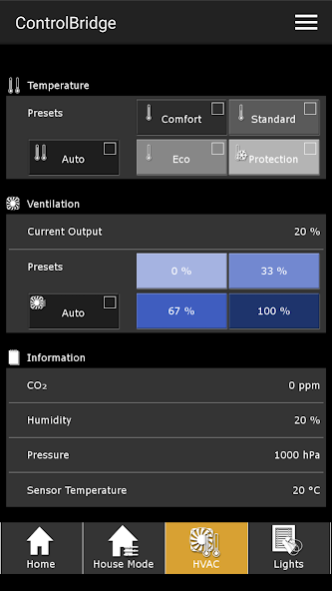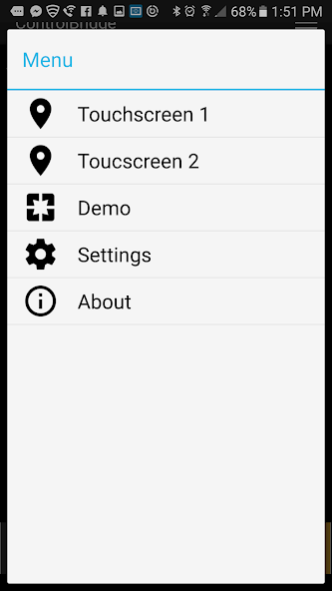ControlBridge App 9.00c
Free Version
Publisher Description
The ControlBridge App enables you to use any device as a control panel. The App enables you to use your device instead of, or in addition to, the wired ControlBridge 7” and 12” Desktop Touch Panels. You’ll be able manage Ethernet IP-enabled conference room, control room, and room automation systems via your smartphone, tablet, or PC. Or you can pair your device with the ControlBridge Processor to control other I/O devices. Use your device for multimedia integration, presentation control, as well as control of lighting, window shades, and other room systems.
The user interface is customized, just as it is for the ControlBridge Touch Panel, with the ControlBridge Builder programming tool. You can drag-and-drop, export, import, and more.
You’ll get wired or wireless network communications between the control system and devices running the App. The App also enables live streaming video. The controller or touch panel stores XPL2 applications and floating licenses, which can be uploaded to devices running the App.
About ControlBridge App
ControlBridge App is a free app for Android published in the Office Suites & Tools list of apps, part of Business.
The company that develops ControlBridge App is Black Box Network Services. The latest version released by its developer is 9.00c.
To install ControlBridge App on your Android device, just click the green Continue To App button above to start the installation process. The app is listed on our website since 2017-07-06 and was downloaded 28 times. We have already checked if the download link is safe, however for your own protection we recommend that you scan the downloaded app with your antivirus. Your antivirus may detect the ControlBridge App as malware as malware if the download link to com.blackbox.controlbridge.mobile is broken.
How to install ControlBridge App on your Android device:
- Click on the Continue To App button on our website. This will redirect you to Google Play.
- Once the ControlBridge App is shown in the Google Play listing of your Android device, you can start its download and installation. Tap on the Install button located below the search bar and to the right of the app icon.
- A pop-up window with the permissions required by ControlBridge App will be shown. Click on Accept to continue the process.
- ControlBridge App will be downloaded onto your device, displaying a progress. Once the download completes, the installation will start and you'll get a notification after the installation is finished.